A convenient and functional Forex market is the key to successful and timely transactions.
The best working tool for modern brokers is the MetaTrader 4 and MetaTrader 5 platforms, which combine advanced trading and analytical technologies and additional services.
The system enables users to put various plans of any complexity into action, and it has a full suite of analytical tools that make it easier to spot market changes and react quickly. Clients may construct trading systems and copy trade signals using the terminal.
How to connect MetaTrader 4 platform on a PC

To enter the terminal on a computer and start working, the user must:
1. Open a MetaTrader 4 Instant or Market account in the Personal Area, in the “My Accounts” section. Upon registration, the user will receive an email with login information.
2. Download the terminal and install it. Choose the server that was specified in the letter when registering. The required server can also be determined by the first digits of the account.
3. Click “File” — “Connect to a trading account” to launch the platform.
4. In the pop-up menu, enter correct the login information (login and password). In the Server field, select a server.
5. After all the data have been successfully entered, click the “Login” button to enter.
If there is a price movement in the “Market Watch” section and the correct value of the account balance in the “Terminal” window of the “Trading” tab, then the login was successful.
MetaTrader 4 login personal page is possible through the Menu button in the upper left corner of the platform screen. To do this, click on “File” and then on “Connect to a trading account.” In the window that appears, enter the username and password, as well as the server to which the personal online cabinet is linked.
MetaTrader 5 is a terminal designed for trading, technical and fundamental analysis. The platform allows traders, developers, and Forex experts to create advanced indicators, launch trading robots, and implement utility applications.
How to install MT5 on a tablet?
Before installing Metatrader 5 on any device, make sure that:
- The device is connected to the Internet;
- The device is supported by Android version 5.0 or higher.
Go to the Google Play store or PlayMarket service from the device to download MetaTrader 5 for Android.
To get started, launch the program by clicking on the icon on the display, make MetaTrader 5 login, and activate one of the options:
- Open demo page;
- Open a real account;
- Connect an existing account.
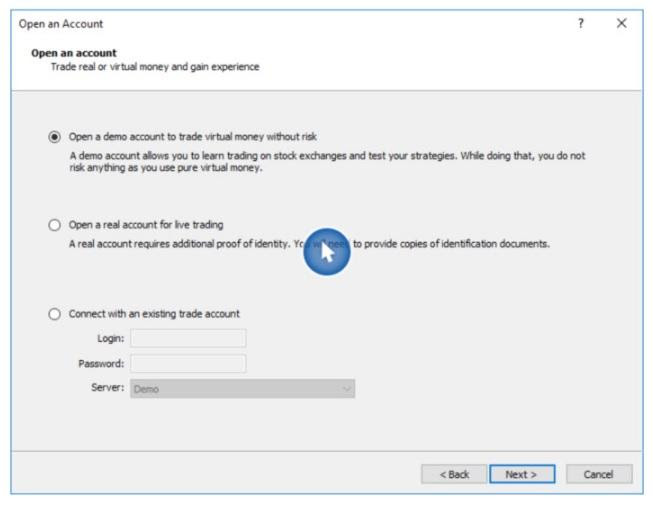
If the personal page has already been created and is ready for use, enter your credentials in a special window.
In general, the sites are very similar to each other. Both have a standard installation and a simple interface and are fast and reliable.
The MT5 terminal is superior to MT4 in that it has more:
- Analytical tools and indicators;
- Charts and time frames;
- Limit orders and accounting systems for trading positions.
But many users remain true to the old version. One of the reasons for this is that the new terminal does not support MT4 trading advisors.















